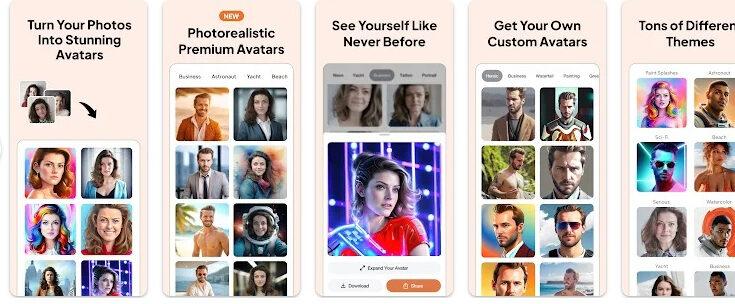What Is an AI Photo Editor?
AI, or artificial intelligence, has found its way into various facets of our lives, including photo editing. An AI photo editor is a smart software application that uses machine learning algorithms to analyze and enhance your photos automatically. These editors can adjust colors, brightness, and contrast, and even apply creative filters to your images, all with just a few taps.
The Popularity of Mobile Photography
Mobile photography has become a cultural phenomenon, with millions of photos uploaded daily to social media platforms. The convenience and quality of smartphone cameras have revolutionized the way we document our lives. However, even with great camera technology, some images may require a little extra touch to reach their full potential.
Advantages of Using an AI Photo Editor
Ease of Use
One of the primary advantages of AI photo editors is their user-friendliness. You don’t need to be a professional photographer or graphic designer to use them. These apps are designed to simplify the editing process, making it accessible to anyone with a smartphone.
Enhancing Image Quality
AI photo editors can analyze your photos and apply improvements automatically. They can fix common issues like exposure problems, color imbalances, and even remove unwanted elements from your images. This can transform an ordinary photo into something extraordinary.
Time-Saving Features
Manual photo editing can be time-consuming. AI photo editors save you time by handling repetitive tasks like color correction and retouching. This allows you to focus on the creative aspects of photography.
AI Photo Editors for Different Mobile Operating Systems
The world of mobile phones is divided into two major operating systems: iOS and Android. Fortunately, AI photo editors cater to users of both platforms. Additionally, some editors are available as cross-platform options, ensuring no one is left out.
Top AI Photo Editor Apps for Mobile Phones
Let’s explore some of the best AI photo editor apps available for mobile phones:
Snapseed
Snapseed, owned by Google, offers a wide range of editing tools and filters. It’s known for its user-friendly interface and powerful editing capabilities.
Adobe Lightroom
Adobe Lightroom is a professional-grade editor that’s also suitable for beginners. It offers advanced color correction and retouching features.
Prisma
Prisma specializes in applying artistic filters to your photos, turning them into digital artworks inspired by famous artists.
Canva
Canva is a versatile design tool that includes AI-enhanced photo editing features. It’s excellent for creating social media posts and marketing materials.
Key Features of AI Photo Editors
AI photo editors come with a variety of features that make them indispensable tools for mobile photographers:
Filters and Effects
These editors offer a wide array of filters and effects that can dramatically change the mood and style of your photos.
Automatic Enhancement
AI photo editors can automatically adjust exposure, color balance, and sharpness, saving you time and effort.
Portrait Retouching
They can beautify portrait photos by removing blemishes, smoothing skin, and enhancing facial features.
Background Removal
Some editors can isolate subjects from their backgrounds, allowing you to replace or blur the background.
Batch Editing
For efficiency, you can edit multiple photos simultaneously, ensuring a consistent look for your gallery.
How to Use an AI Photo Editor
Using an AI photo editor is a straightforward process. Here’s a step-by-step guide:
- Download and install your preferred AI photo editor from your app store.
- Open the app and choose a photo you want to edit.
- Let the AI analyze the image and apply automatic enhancements.
- Fine-tune the adjustments manually if needed.
- Apply filters or effects to add your creative touch.
- Save the edited photo to your gallery or share it on social media.
The Future of AI Photo Editing
As technology evolves, so do AI photo editors. The future promises even more advanced AI algorithms, allowing for more precise and creative edits. AI photo editors are also expected to integrate with other software and devices seamlessly.
SEO Tips for Finding the Right AI Photo Editor App
When searching for the perfect AI photo editor, consider using specific keywords related to your needs. Look for user reviews to gauge an app’s popularity and reliability.
Challenges in Using AI Photo Editors
While AI photo editors offer incredible benefits, they come with their own set of challenges. Users should be aware of the following:
Overreliance on Automation
Relying too heavily on AI edits can sometimes remove the personal touch from your photographs. It’s essential to find a balance between automation and manual adjustments.
Privacy Concerns
Some AI editors require access to your photos, raising privacy concerns. It’s crucial to use trusted and reputable apps to protect your personal data.
Conclusion
AI photo editors have revolutionized the way we enhance and share our mobile photography. They offer convenience, speed, and remarkable results. Whether you’re a beginner or a professional photographer, these tools can elevate your photography game. Embrace the future of photo editing with AI technology.
FAQs
What is the best AI photo editor for Android?
Several great AI photo editors are available for Android, including Snapseed, Adobe Lightroom, and Prisma
Can AI photo editors replace professional photographers?
AI photo editors are powerful tools, but they can’t entirely replace the artistry and expertise of professional photographers. They can, however, significantly enhance and streamline the editing process.
Are AI photo editors safe to use for personal photos?
Reputable AI photo editors are safe to use for personal photos, but it’s essential to choose apps from trusted sources to protect your privacy and data.
Do AI photo editors work well with all types of images?
AI photo editors work well with a wide range of images, but the results can vary depending on the app and the complexity of the editing task.
What sets AI photo editors apart from traditional editing apps?
AI photo editors use machine learning algorithms to analyze and enhance photos automatically. Traditional editing apps require manual adjustments, making AI editors more user-friendly and time-saving.